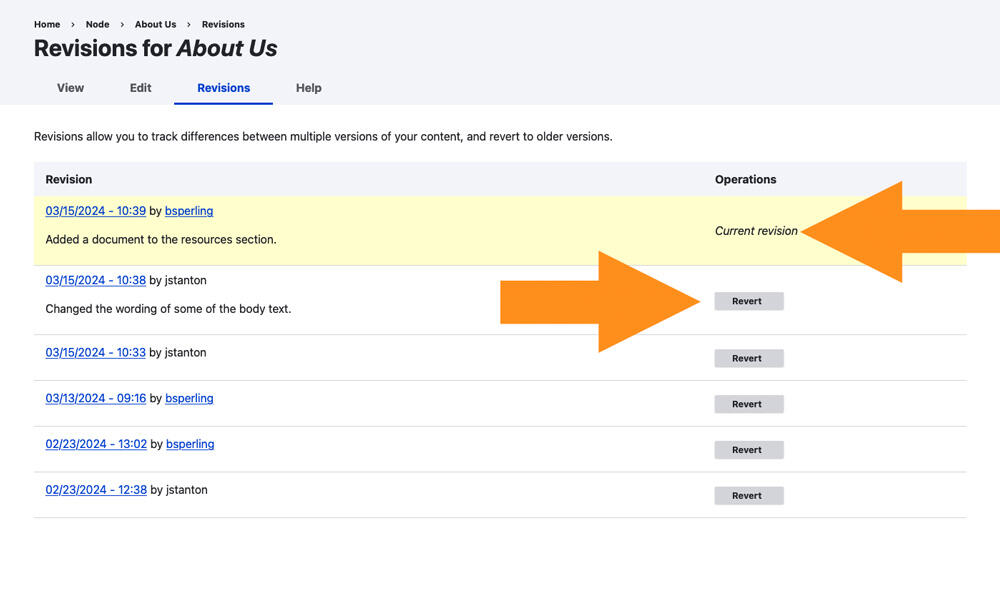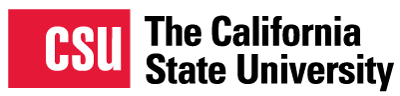Every time you save an edit to a page, a new revision is created. If you ever need to undo a change you've already saved, or just go back to a previously saved version of the page, select the Revisions tab at the top of the page.
How to undo (Working with revisions)
Image
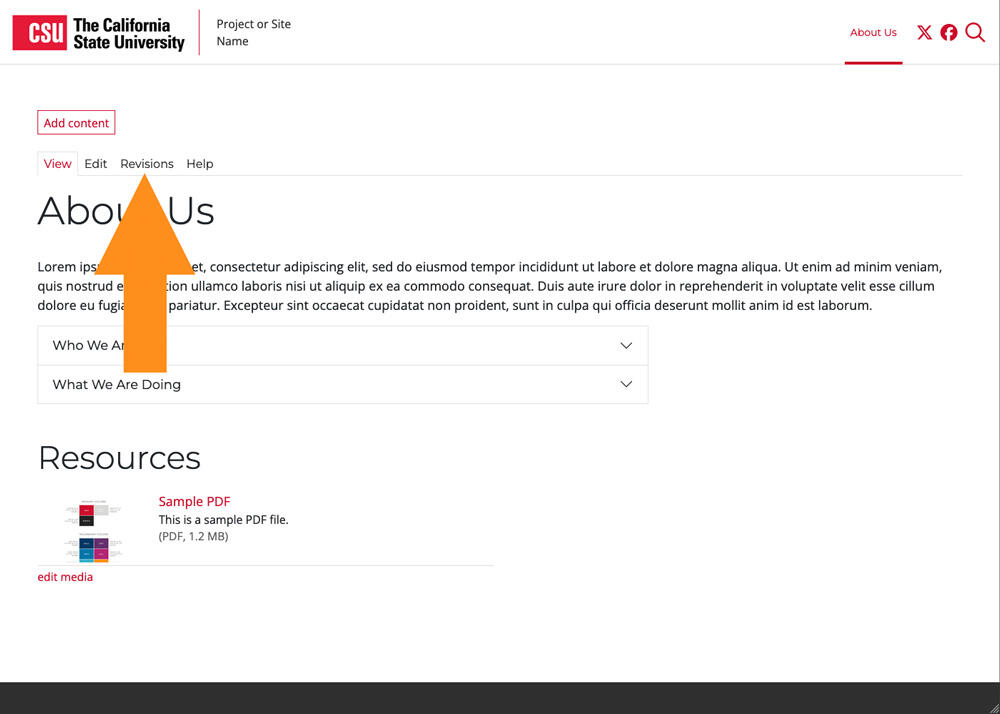
You will see the list of all saved changes for that page, including the date and time the change was saved, the user who made the change, and any revision notes added when the edit was saved. The current version is highlighted. You can click on a revisions date link to open and view that revision. Use the Revert button to revert the page to that older version.
Image