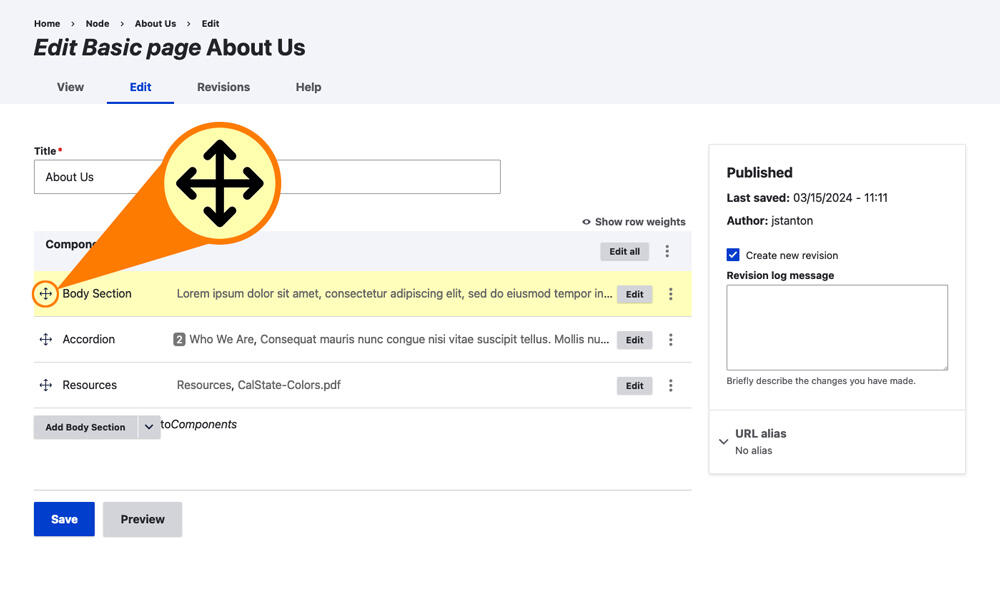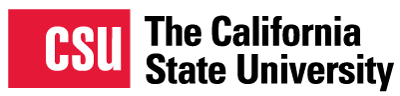A typical page consists of a Title field and a set of components. Component types will vary depending on the site but can include a body-text section, accordion, card grids, and more. To add a new component to your page, use the dropdown button at the bottom of the form.
How to add and rearrange components
Image
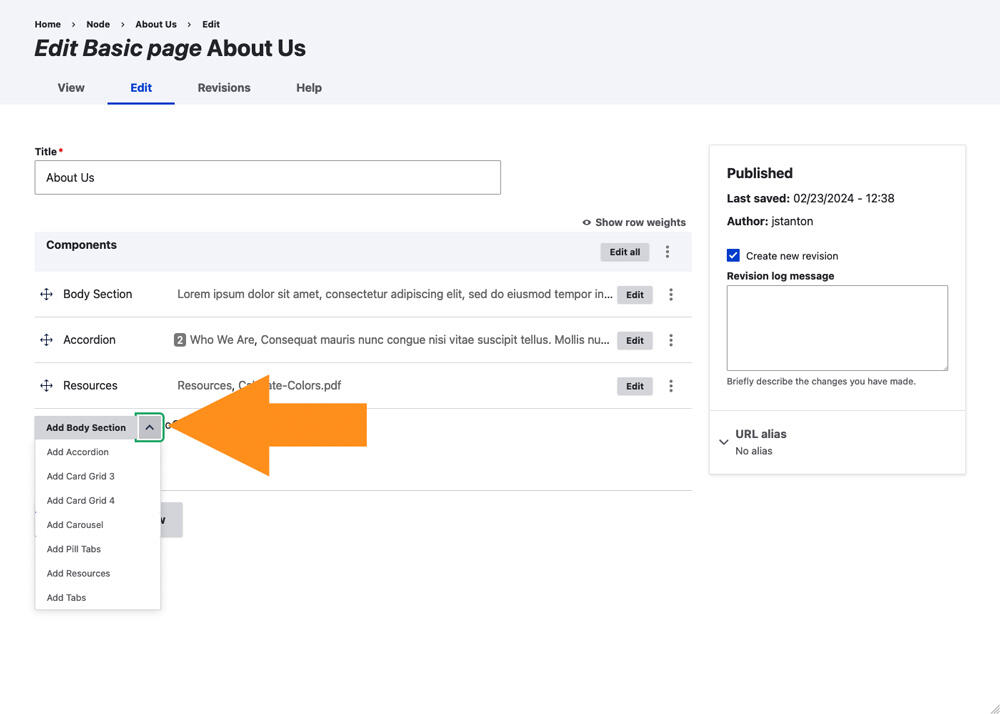
To rearrange components on the page, use the 4-arrow, drag-and-drop buttons located next to each component.
Image