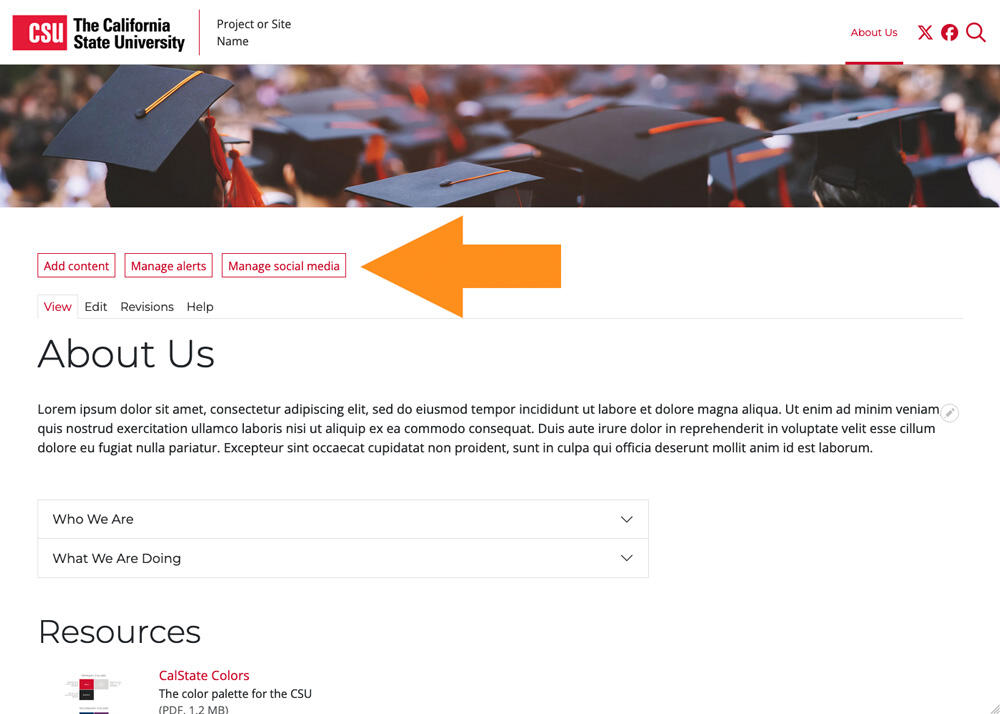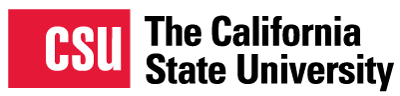Above the View/Edit tabs, at the top of the page, is the Tools menu -- a button or set of buttons used primarily for adding new content to the site.
How to add new content (the Tools menu)
Image
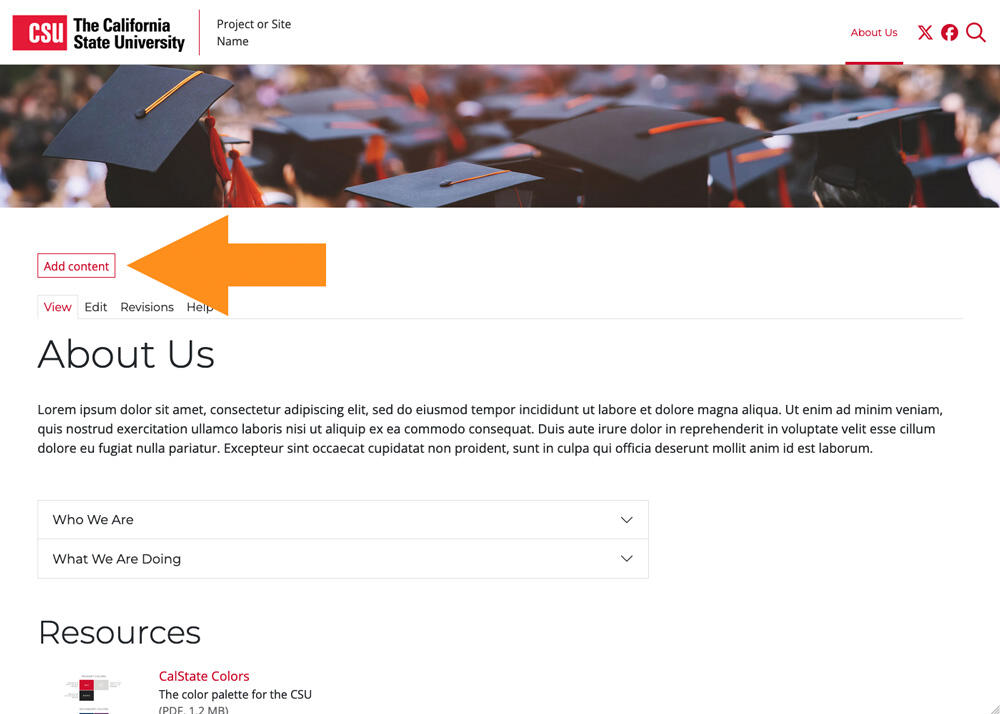
When you click Add Content, you are presented with a site-specific list of options for adding new content items to your site. These options may include a new basic page, event, news item, social media link, etc.
Image
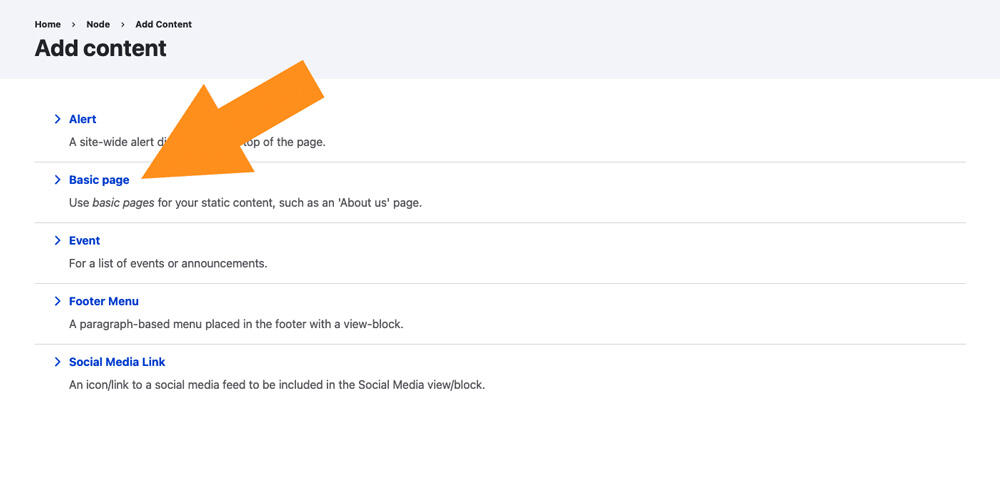
Other options in the Tools menu
The Tools menu can also contain other, site-specific options such as Manage Alerts or Manage Social Media if they reflect content on your site. For help with any of these options, contact us at atswebmaster@calstate.edu.
Image