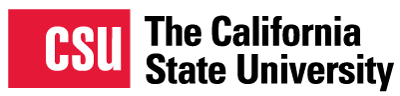Tables should be used to show data or information that is best organized as a table. Avoid using tables for layout purposes or to position non-tabular content on a page. (If you ever need a page laid out different, contact us at atswebmaster@calstate.edu and we can help!)
Add a table to your page using the Table dropdown button in the HTML editor. The button allows you to select a number of rows and columns to start with, though rows and columns can be added or removed at any time.
How and when to use tables
Image
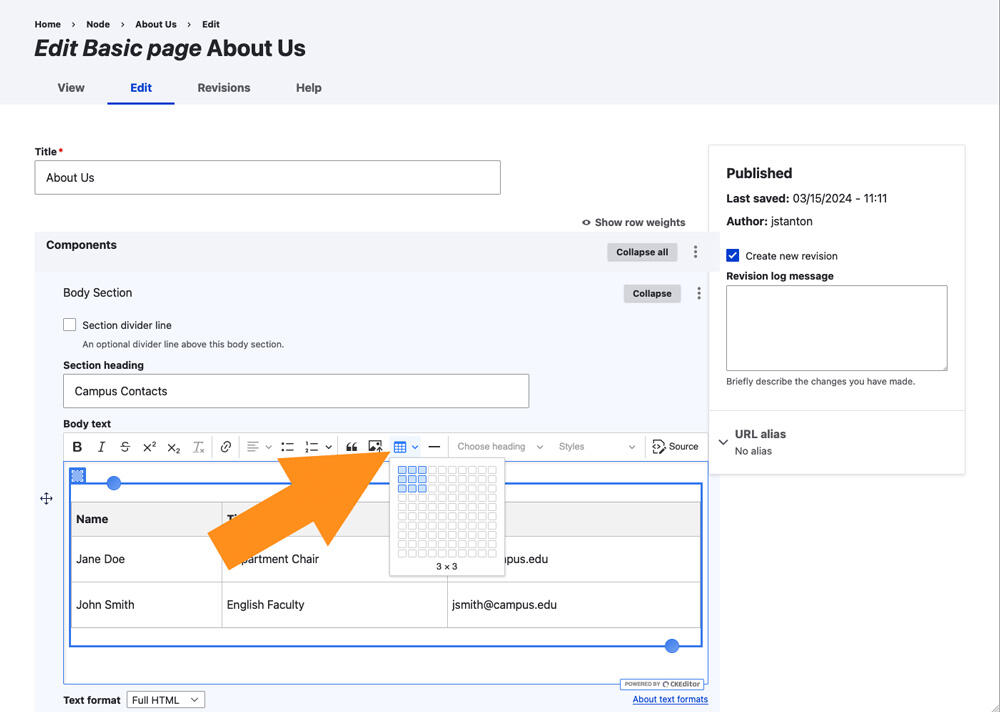
It is important that a data table include a properly set header row and/or a header column. Without marking your header row as such, the content in those cells will just be treated as more data by a screenreader, and the organization of the data will be lost. To mark your header row or column, place your cursor in one of its cells and use the row or column options dropdown buttons that appear.
Image
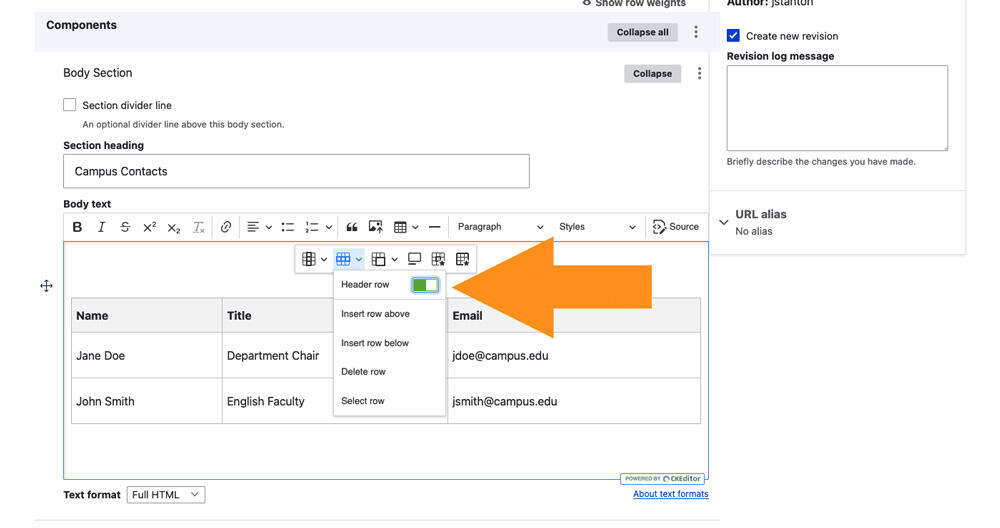
If you'd like to style a table differently than the default style, contact us at atswebmaster@calstate.edu and we can help.